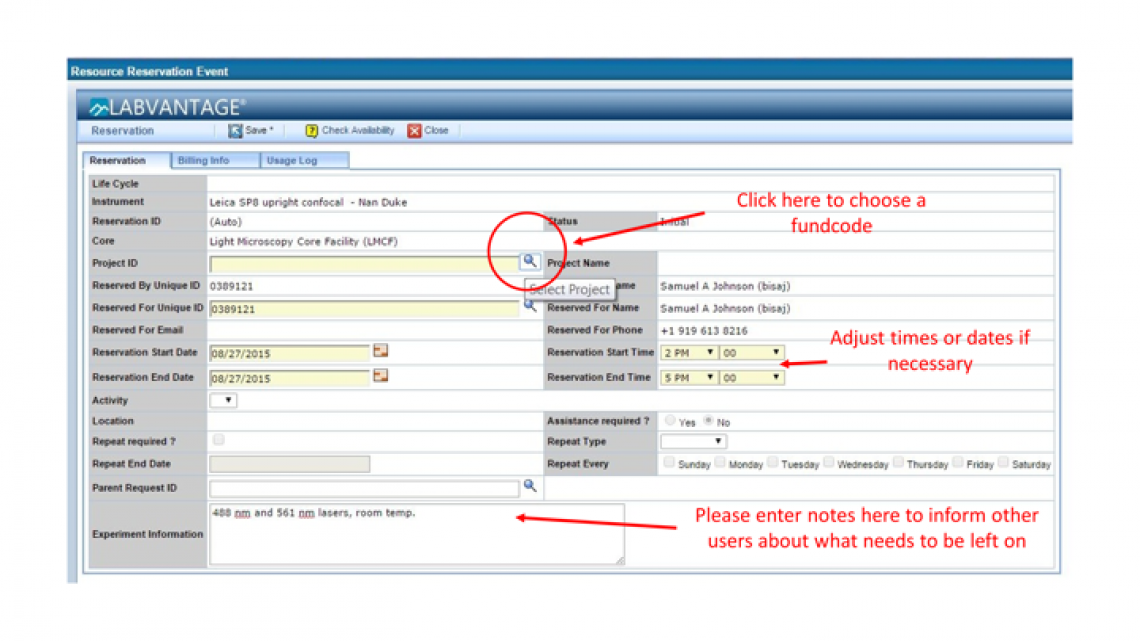Once you are setup in the CoreResearch system, here are some suggestions that might help you and us:
Please add comments when booking for your use of the system
These help to let people know which lasers to leave on etc. These are added in the "experiment information" box on the reservation page.
Please report any problems with the scope here
The report problem form alerts all LMCF staff so we can fix any problems. The comments system in CoreResearch frankly doesn't function in a particularly useful way.
I don't want to get as many emails
You can customize some of the emails. Read: How to turn off notifications for a CR&D user (pdf 209.7 kb).
I don't see any options listed when I try and select something
There are quite a few places where you have to press "OK" with a blank search box to actually see the lists (eg fund/project-codes).
Grrrrr, I don't like the new system
We understand it is quite different to the old system and not always the easiest interface to use. The CoreResearch team are working on improvements (better interface, only showing microscopes relevant to you). You can send them suggestions through ServiceNow. Read these instructions to learn how: CR@D Issue and Request Management (pdf 187.79kb).