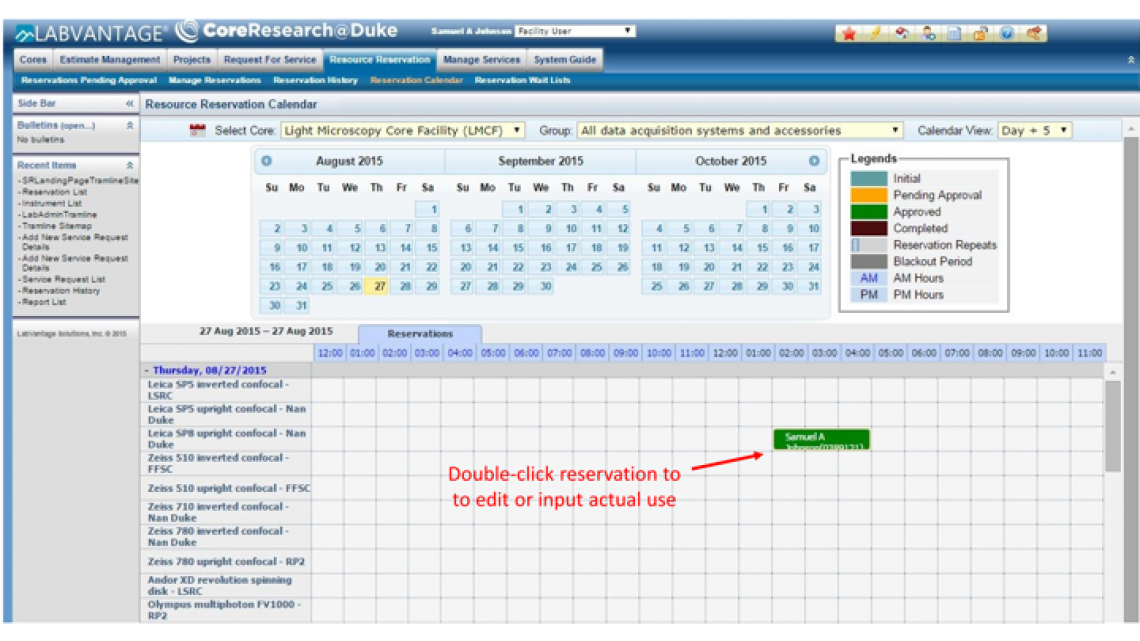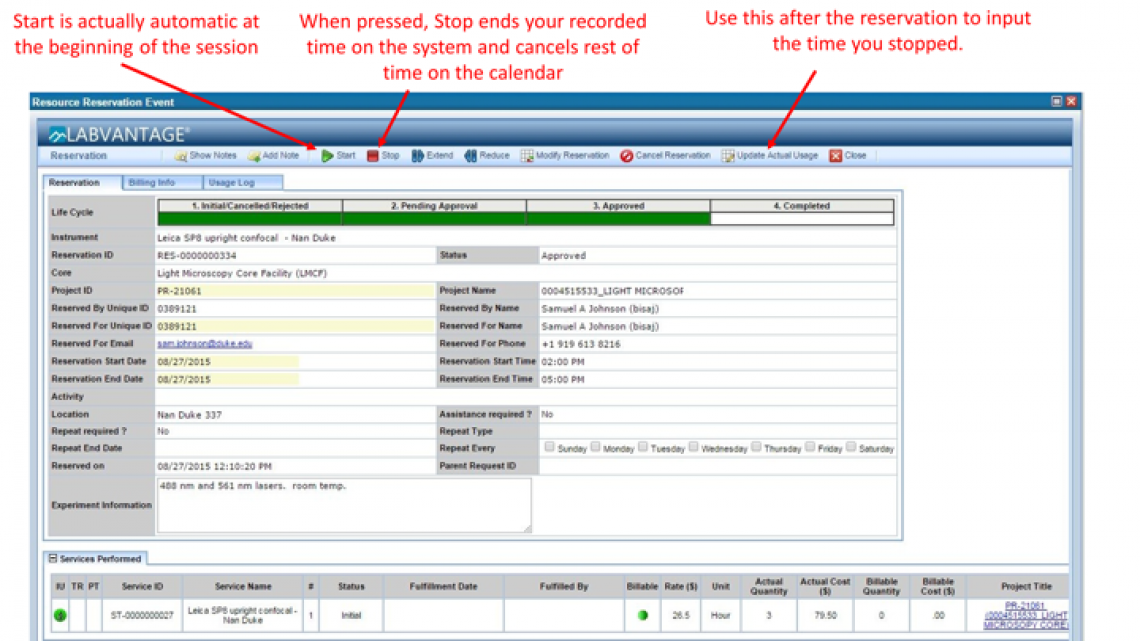As before you only pay a fee for the actual use of the system (aren't we nice?). So if you finish your imaging early you don't get charged for all the time you booked. However, you do need to input your used time using the CoreResearch@Duke system. If you don't the charge is made for the entire reserved time.
If your used time is essentially the same as the reserved time you don't have to do this process.
Start by double-clicking on your reservation in the calendar . . .
Pressing Stop ends the period you are billed for and also updates the reservation calendar to show other users the system is available. (You don't need to use the Start button - this is done automatically at the start of the session. You can though edit your booking's start time before the it begins). Update actual usage allows you to input the stop time later - we prefer you to use the Stop button in real time if possible. (If you don't see these buttons press Edit).