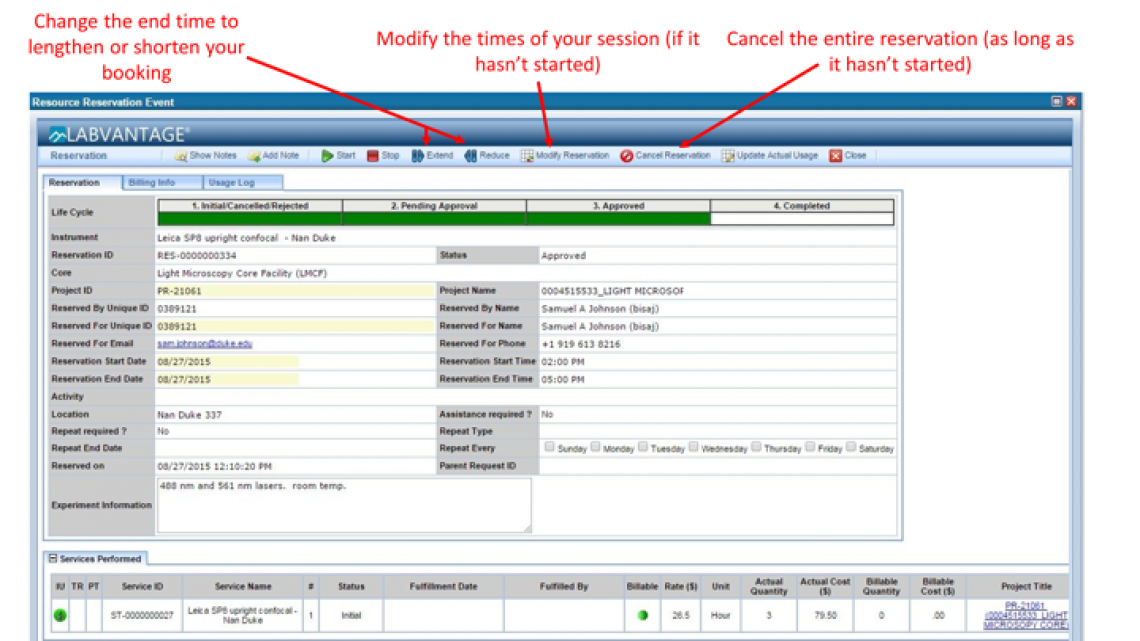You can freely edit a reservation up to the starting time, after it has begun some changes can be made. As before, we ask you to try and avoid last minute cancelations as these often mean the expensive machine sits unused.
Double click your reservation on the calendar to change or delete it. (Or you can also use Manage Reservations).
You may cancel the time as long as the reservation hasn't begun. Modify Reservation lets you change the times just as when you booked it, again as long as the reservation has not begun.
If the reservation is mid-way you can use the Extend or Reduce to change the end time. If you want to start early and nobody else is booked on the system you can either modify the reservation or press "Start". (If you don't see these buttons press Edit).